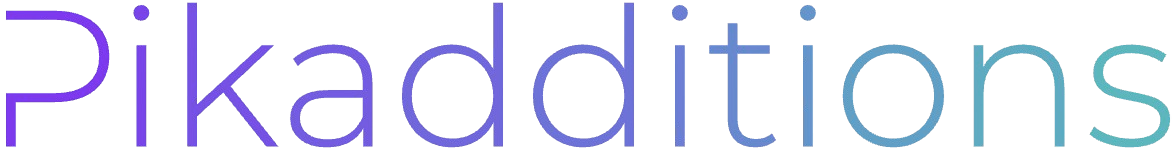Pika 2.1
Pika 2.1 redefines AI video creation with enhanced 1080p output, advanced motion control, and professional-grade features for creators, animators, marketers, and filmmakers.
Create with Pika 2.1
Technical Improvements in Pika 2.1
Discover the advanced capabilities that set Pika 2.1 apart
High-Definition Output
Create stunning videos with crystal-clear 1080p visuals and extended video length capabilities for professional-grade content.
Advanced Motion Control
Experience smoother, more fluid animations with natural character movements, eliminating robotic-looking animations completely.
Scene Integration
Upload and extract people, objects, and locations to seamlessly incorporate real elements into AI-generated scenes.
Creative Features in Pika 2.1
Unlock new possibilities with Pika 2.1's enhanced creative toolkit
Professional Camera Control
Master advanced cinematic movements with dolly, crash zoom, crane, and orbit capabilities for dynamic storytelling.
Realistic Physics
Create natural object interactions with accurate physics-based movements and enhanced realism in animations.
Dynamic Lighting
Control rich shadows, highlights, and cinematic depth with advanced lighting effects for professional results.
Frequently Asked Questions about Pika 2.1
Find answers to common questions about Pika 2.1's features and capabilities
What makes Pika 2.1 different from other AI video tools?
Pika 2.1 stands out with its professional-grade features, including 1080p output, advanced motion control, and sophisticated camera movements. Unlike other tools, Pika 2.1 focuses on creating highly realistic and cinematic content with natural physics simulation and dynamic lighting effects.
How does Pika 2.1 improve video quality?
Pika 2.1 introduces several key improvements to video quality. The enhanced 1080p output ensures crystal-clear visuals, while the advanced motion control system creates more natural and fluid animations. Additionally, Pika 2.1's dynamic lighting system adds depth and realism to every scene.
Can I use my own content with Pika 2.1?
Yes! Pika 2.1's Scene Integration feature allows you to upload and extract people, objects, and locations from your own content. These elements can be seamlessly incorporated into AI-generated scenes, maintaining consistent lighting and perspective throughout your video.
What types of videos can I create with Pika 2.1?
Pika 2.1 supports a wide range of video styles and genres. From cinematic scenes with professional camera movements to creative animations with realistic physics, Pika 2.1 can handle various creative needs. The tool excels at creating content for marketing, education, entertainment, and professional filmmaking.
How does Pika 2.1 handle camera movements?
Pika 2.1 features advanced camera control capabilities, including dolly movements, crash zooms, crane shots, and orbital movements. These professional-grade camera controls allow creators to achieve dynamic storytelling and cinematic effects previously only possible with expensive equipment.
What are the system requirements for Pika 2.1?
Pika 2.1 is a cloud-based solution that runs in your web browser, making it accessible across different devices and platforms. While the tool processes complex AI operations in the cloud, we recommend a stable internet connection for the best experience when creating and exporting videos.
Can I use Pika 2.1 for commercial projects?
Yes, Pika 2.1 is perfect for commercial use. Its professional-grade output quality, advanced features, and flexible licensing make it ideal for creating content for businesses, marketing campaigns, and professional productions.
How does Pika 2.1 handle physics and lighting?
Pika 2.1 employs sophisticated physics simulation to ensure natural object behavior and interactions. The dynamic lighting system allows for rich shadows, highlights, and cinematic depth, creating more realistic and visually appealing videos.
Is training required to use Pika 2.1?
While Pika 2.1 offers advanced features, its intuitive interface makes it accessible to creators of all skill levels. The tool provides helpful guides and tooltips, and most users can start creating impressive videos within minutes of their first use.
What support options are available for Pika 2.1 users?
Pika 2.1 users have access to comprehensive documentation, tutorial videos, and community forums. Our dedicated support team is also available to help with technical questions and ensure you get the most out of Pika 2.1's features.
Transform Your Video Creation
Join professional creators worldwide using Pika 2.1